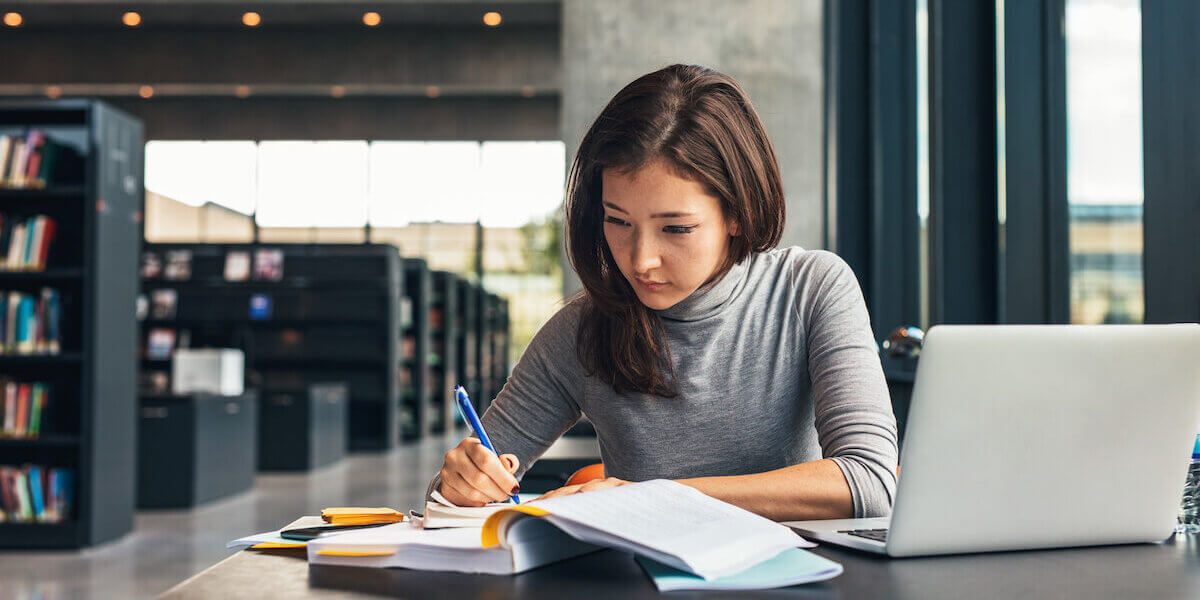
Learning Management System: Streamline Education
In today’s fast-paced world, the efficiency of education systems plays a crucial role in shaping the future. With the advancement of technology,
Unlock the potential of technology with 3 DVIM, where innovation meets expertise. Whether you’re a seasoned tech enthusiast or a novice exploring the digital realm, our curated selection of computers and hardware will elevate your experience to new heights.
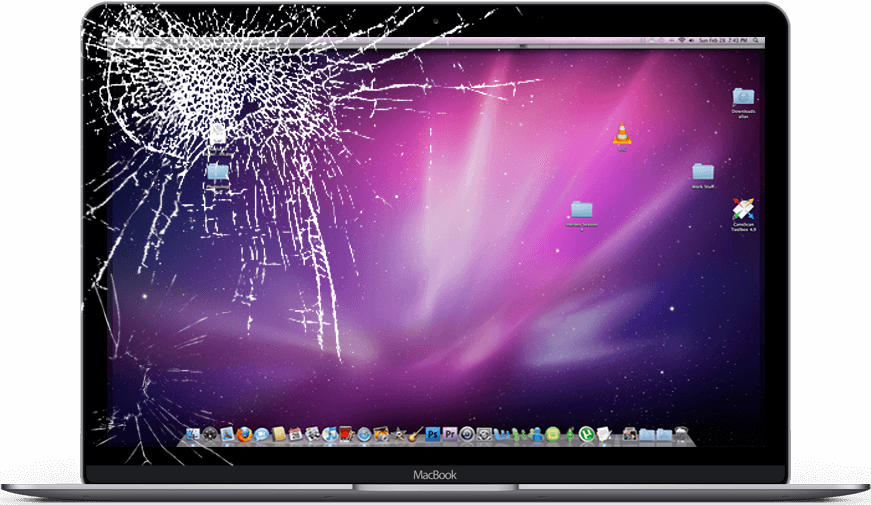
Unrivaled Selection – Explore a diverse range of computers and hardware, handpicked for quality and performance. Experience the Future of Technology with 3 DVIM. Shop now and embark on a journey of innovation and discovery!

Expert Support: Benefit from personalized guidance and support from our knowledgeable team of experts.
Quality Assurance: Shop with confidence knowing that all products undergo rigorous testing to ensure reliability and durability.
Commitment to Excellence: We’re dedicated to providing an exceptional shopping experience, from start to finish.
Dive into our extensive collection of state-of-the-art computers, meticulously crafted to cater to every need and preference. From sleek laptops designed for on-the-go productivity to powerhouse desktops engineered for unparalleled performance, we have the perfect solution for every lifestyle and requirement.
Revolutionize Your Setup – Upgrade your workstation with our premium hardware offerings, carefully selected to optimize efficiency and elevate functionality. Discover cutting-edge components, peripherals, and accessories that seamlessly integrate with your existing setup, enhancing both performance and aesthetics.


At 3 DVIM, we understand that navigating the world of technology can be daunting. That’s why our team of experts is here to guide you every step of the way. Whether you’re seeking advice on product selection, troubleshooting assistance, or personalized recommendations, we’re committed to providing unparalleled support to ensure your satisfaction.
Stay ahead of the curve with our insightful blog, featuring the latest industry news, trends, and expert insights. From in-depth product reviews to practical guides and tutorials, our blog is your go-to resource for staying informed and empowered in the rapidly evolving world of technology.
Our customers are impressed by the Quality and Performance



If you have any questions or queries, feel free to get in touch with us! We are always here to hear from you. We will get back to you within few hours.
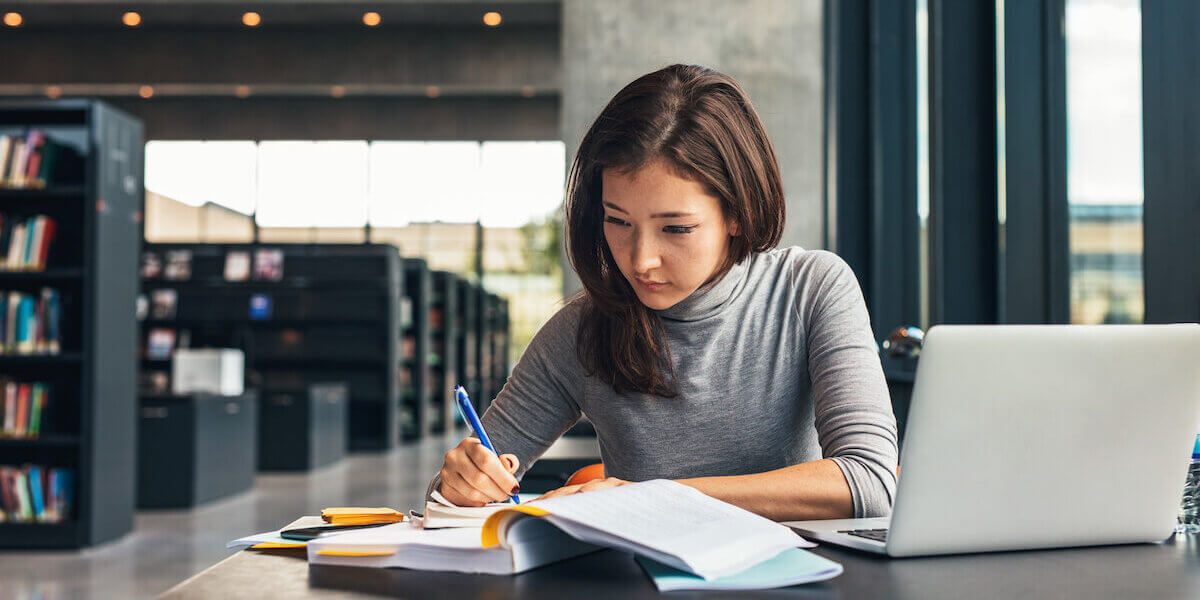
In today’s fast-paced world, the efficiency of education systems plays a crucial role in shaping the future. With the advancement of technology,

Gaming consoles have come a long way since their inception, evolving from simple electronic devices to sophisticated entertainment systems that offer immersive
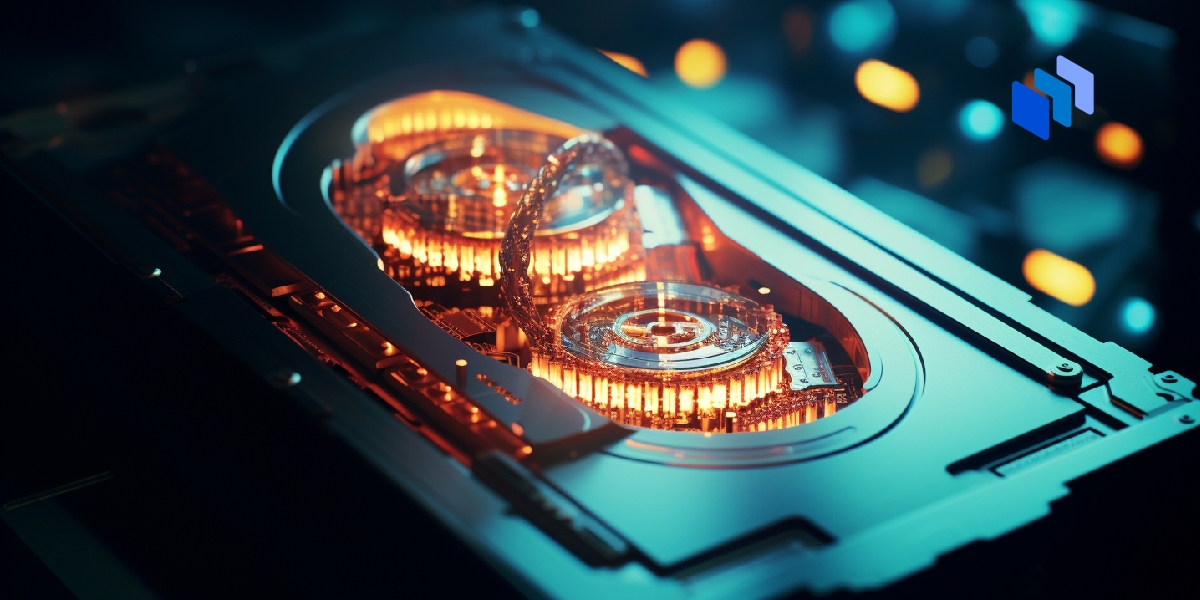
In today’s digital age, where storage demands are constantly increasing, finding the perfect balance between speed and capacity in storage devices is

In today’s rapidly evolving technological landscape, staying ahead of the curve is paramount for tech enthusiasts and professionals alike. As we delve